How to Join our Community
Hello 👋 If you are here, I imagine you are wondering how to join the XPulse Community. Well, you're in the right place.
First of all, you need a Discord account. To do this, simply click here or use this link https://discord.com/ Once on their site, it's time to create an account. To do this, click on Login which is located in the upper right corner of the website.
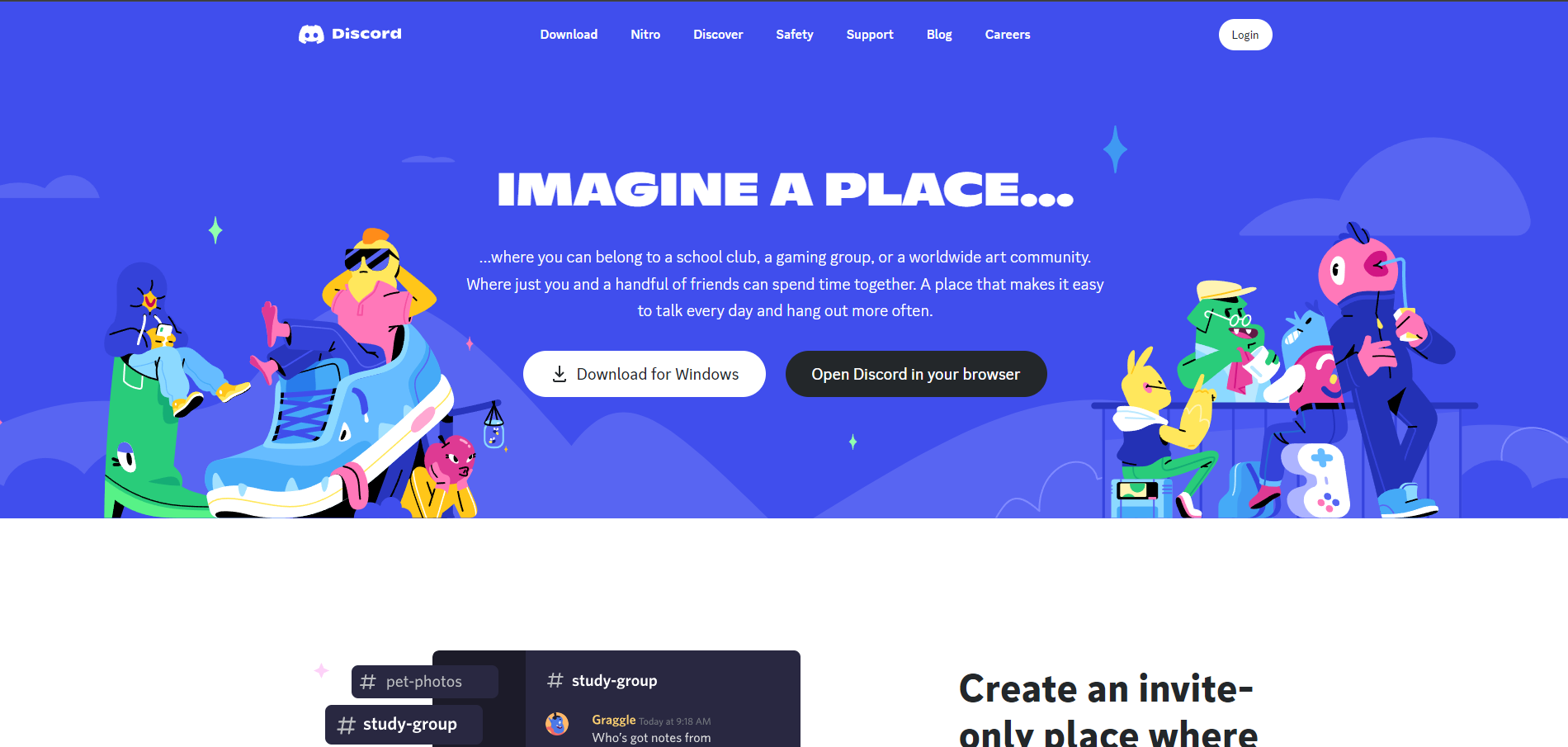
Once you click on "Login", you should arrive on this page or click on this link: https://discord.com/login
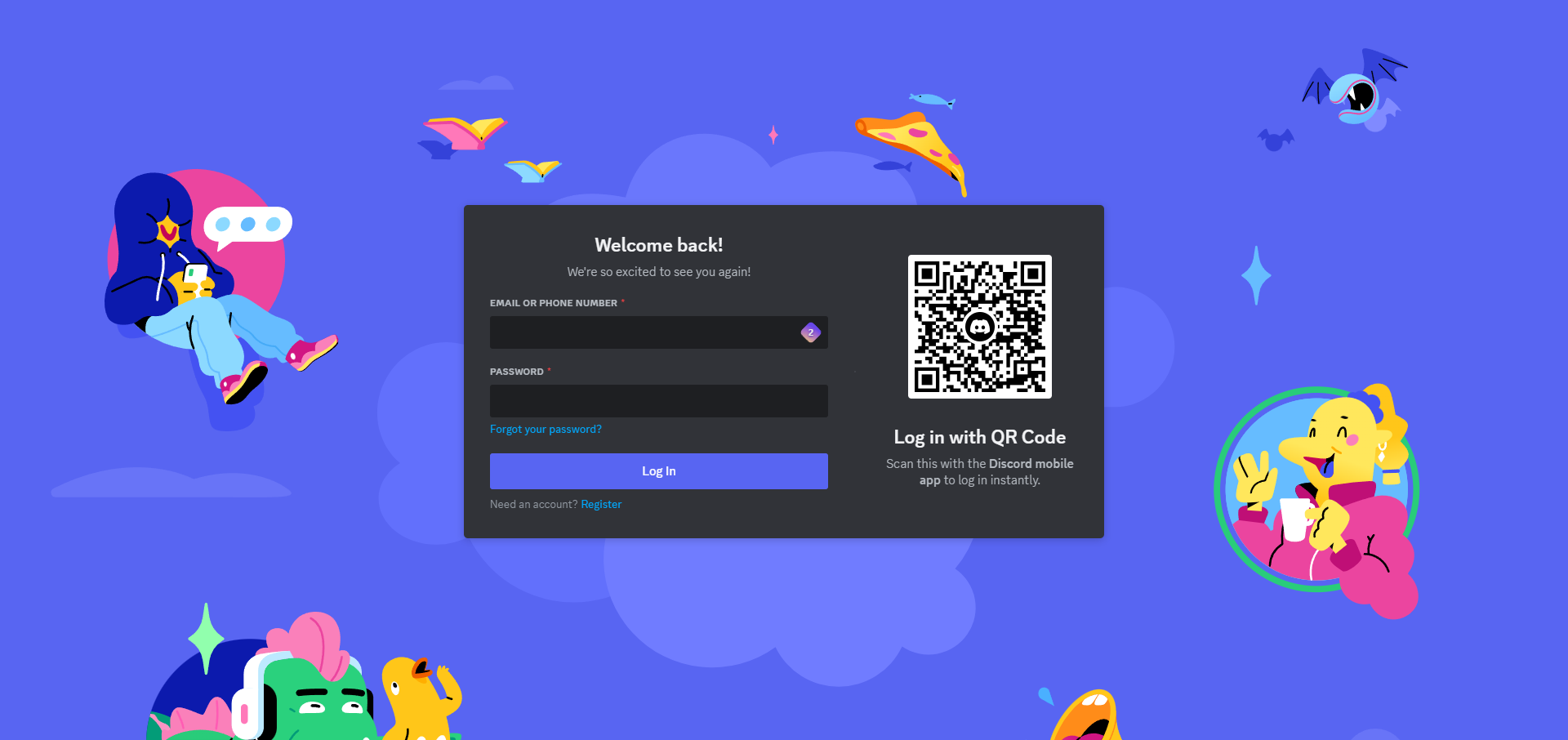
At the bottom left, you have a text that tells you "Need an account? Register. Click on Register or click on this link" https://discord.com/register

Fill in your login information, check the box "I have read and agree to the Discord Terms of Service and Privacy Policy" and click on "Continue"
If necessary, fill out the Captcha and verify your email


Now click on the + to add a new server and select "Join a Server
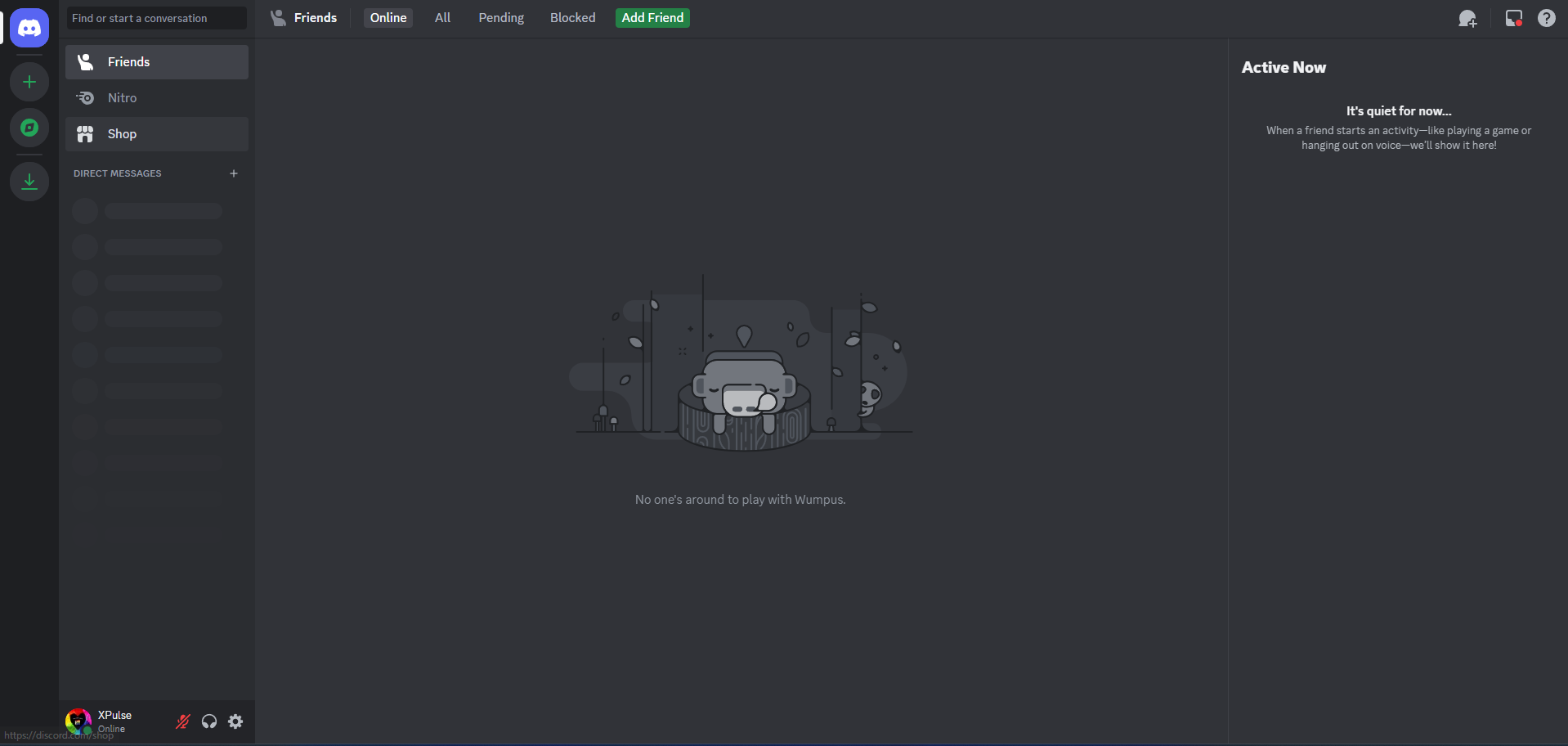

Copy and paste this link ->https://discord.gg/9ryzkN95Wb in "Invite Link"
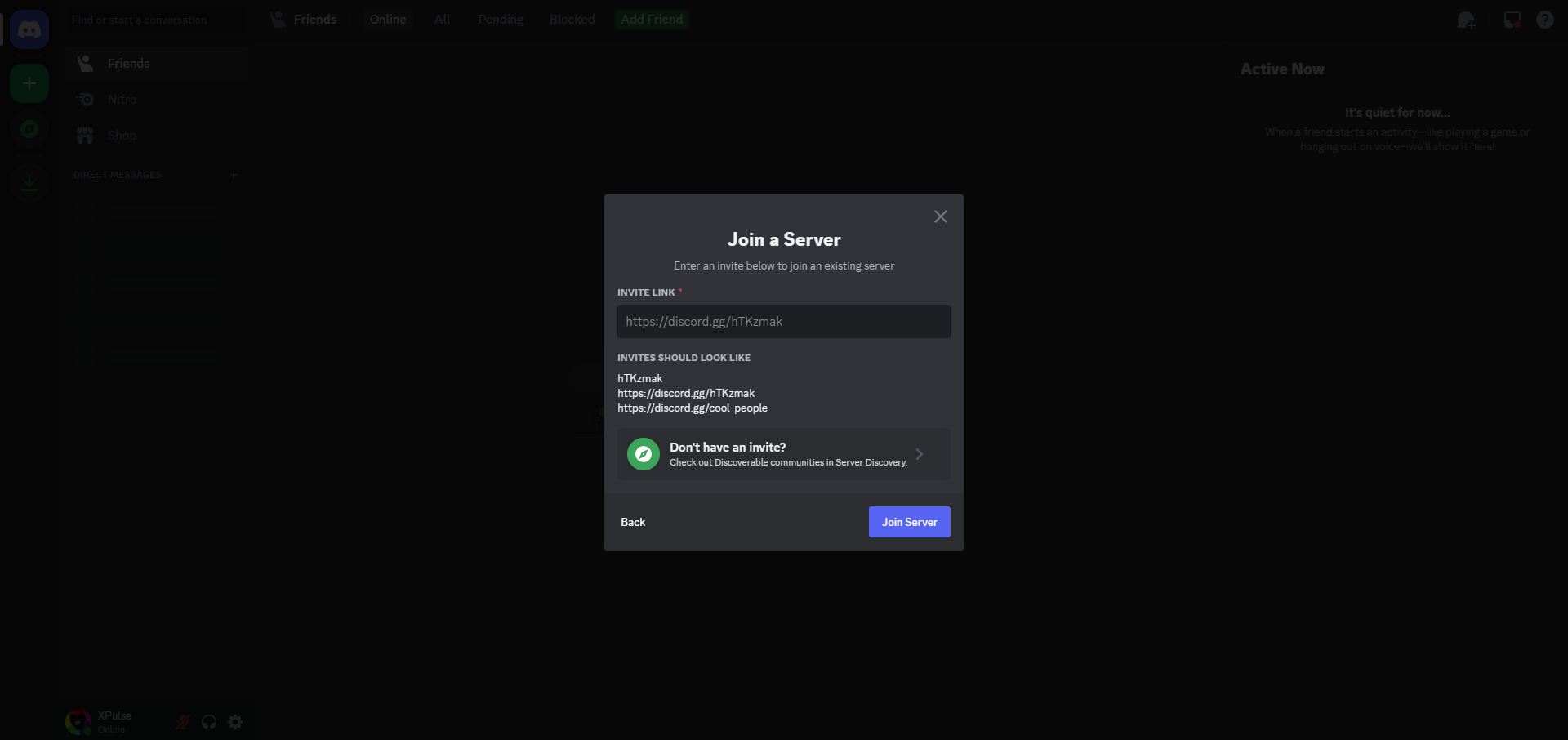
Welcome to our community. Let yourself be guided by our Introduction and choose what corresponds to you.






Now it's time to become a Smourbiff (verified member of our community), unless you want to stay as a Pikouai (unverified member).
To do this, go to the 🛑〢captcha-gate channel or click on this link.
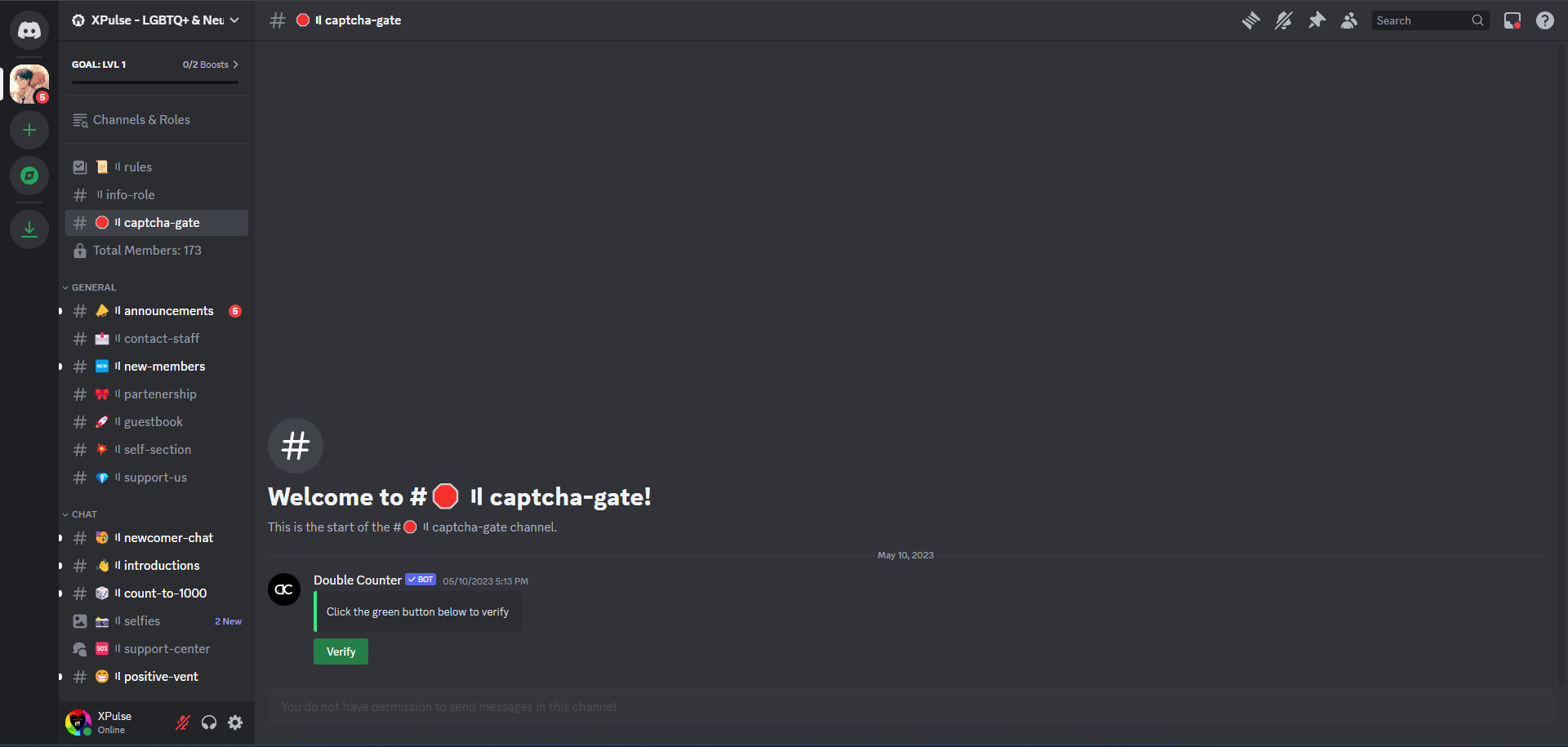
Once you have arrived in the 🛑〢captcha-gate channel, click on "Verify", then click on "Click me to verify!" and then on "Visit Site"

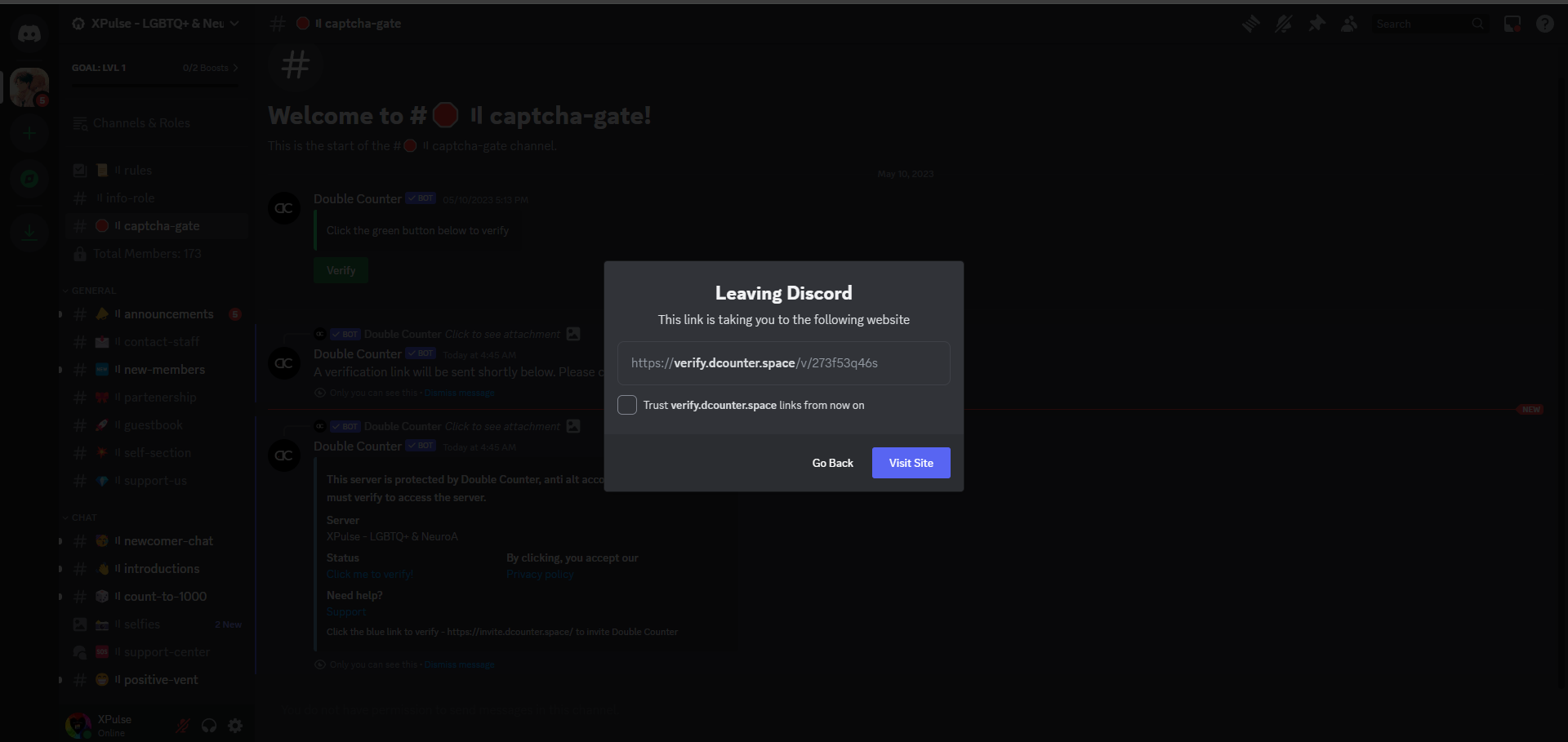
Wait until your Discord Account is verified by our security system. When it's done Double Counter will @ping you to announce that you are a verified member

Congratulations, you have joined the XPulse Community and have even become a Smourbiff.